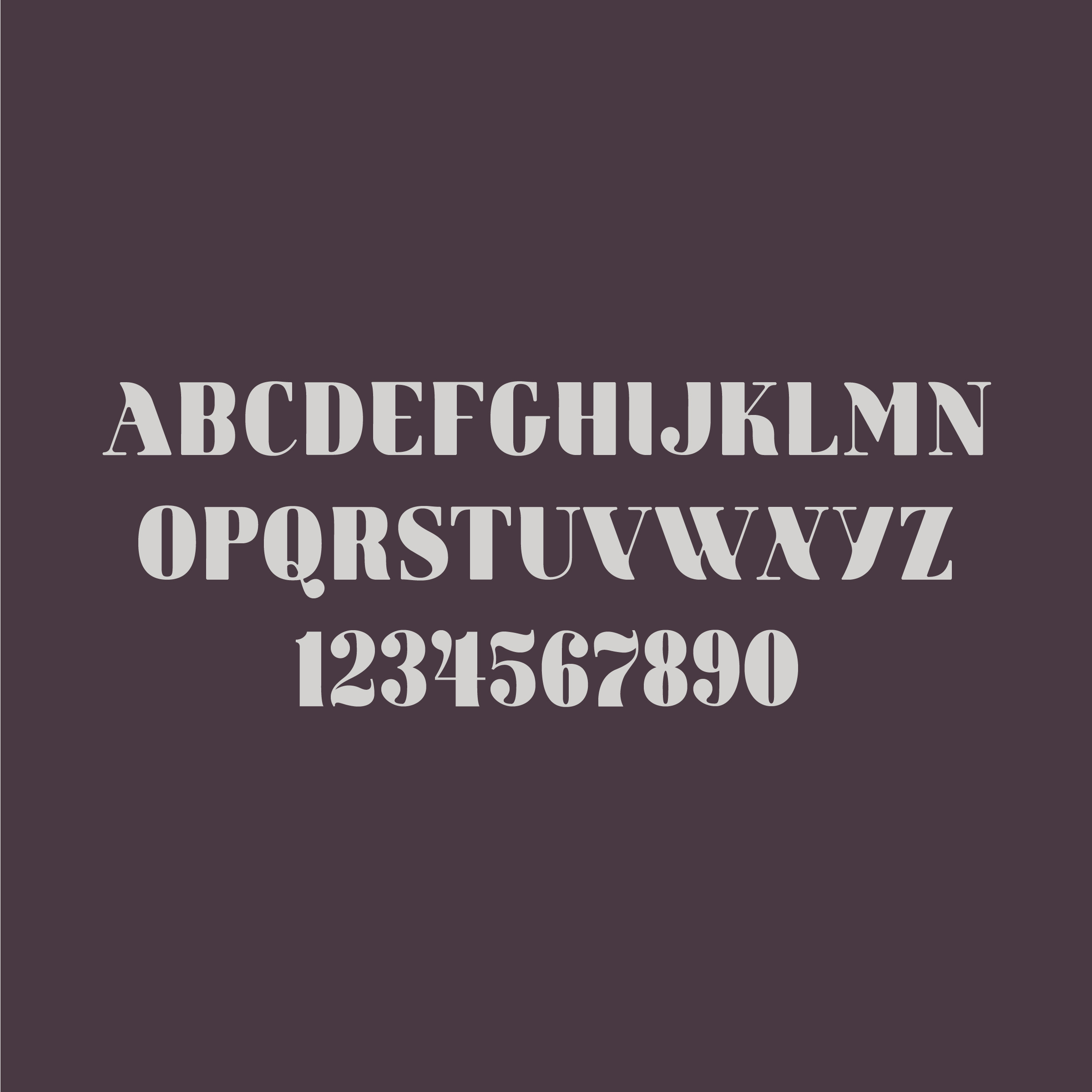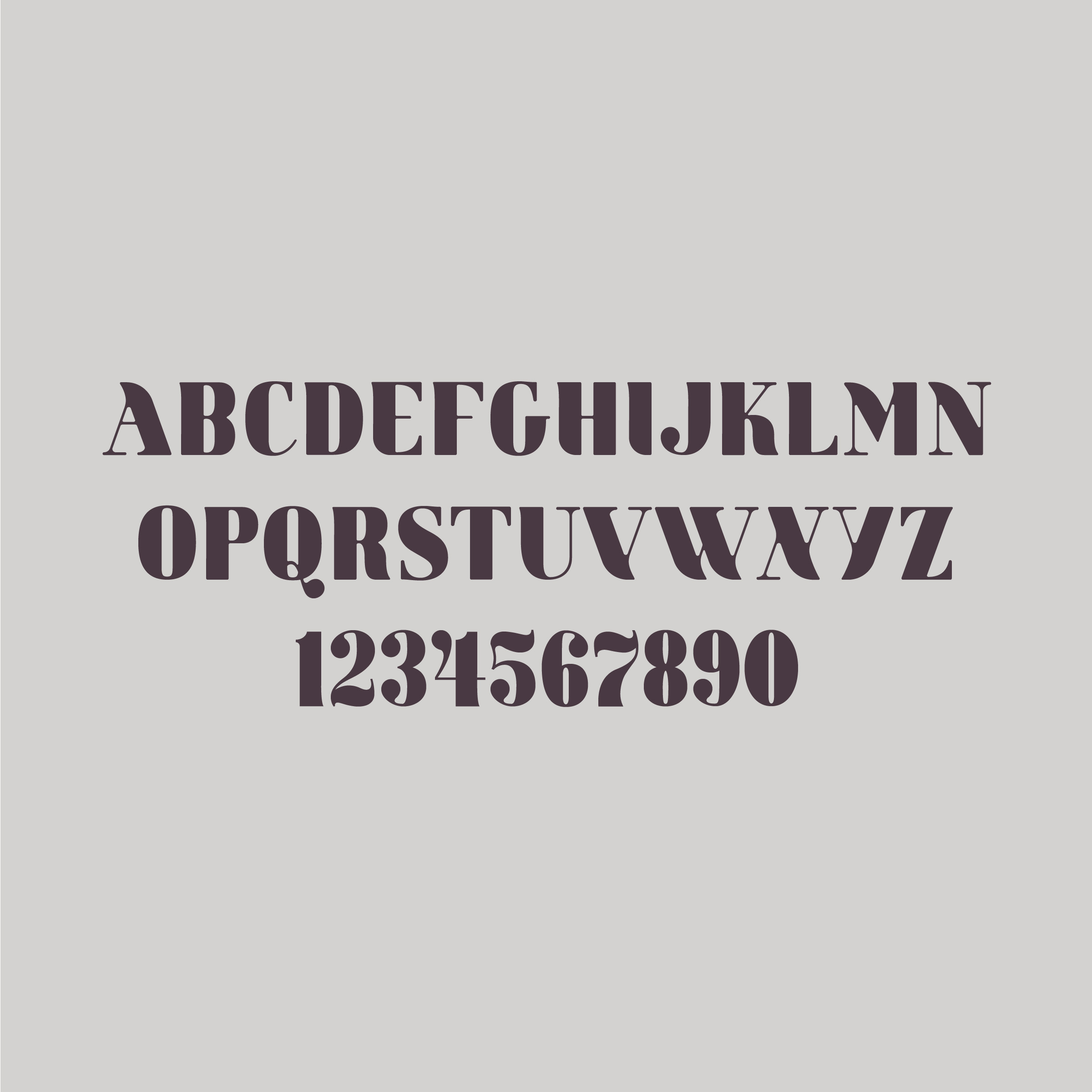How to use the ThrashTones Halftone Generator with Logos, Lettering, Icons, and Illustrations.
How to make Halftone BRUSHES in Illustrator
Halftone brushes will allow you to create halftone gradients that follow any vector path or shape.
Tutorial: Vector Halftones in Adobe Illustrator
DIY Halftone Gradients For Screen Printing
How to make a halftone gradient in Photoshop & Illustrator for use with proper screen printing. Make sure your Halftone LPI (lines per inch) match up properly with your silkscreen mesh count.
Tutorial: Halftone Borders
How to make halftone dot borders in Photoshop & Illustrator.
Introducing SeaView [Free Font]
The new font is here and it’s free for all email newsletter subscribers.
It can be used for commercial projects, including printing it onto items for sale.
How to Make a Clipping Mask in Adobe Illustrator
T-Shirt Mockup Panels
Make your t-shirt graphics look screen printed on fabric with T-Shirt Mockup Panels for Photoshop and Illustrator.
Graphic & Logo Bundle for Affinity Designer - iPad, Mac, Windows
These tutorials apply to all Graphic & Logo Templates for Affinity Designer and Affinity Photo.
iPad Tutorial
Desktop Mac & Windows Tutorial
Graphic & Logo Bundles for CorelDraw
This video tutorial shows how to edit any of the graphic and logo templates in the all of the Graphic & Logo Collections for CorelDraw.
To load the fonts, you can follow these tutorials:
How to Load Multiple Fonts on a Mac Quickly (Font Book)
Tutorial showing a fast way load multiple fonts on a Mac using the built-in Font Book software. This demo applies to the fonts that come in any of my graphic & logo templates bundles, such as Logo Design Master Collection and Graphic & Logo Bundle Vol. 1.
How to Load Multiple Fonts in Windows Quickly
Tutorial showing a fast way load multiple fonts in a Windows PC. This demo is Windows 10 and it applies to the fonts that come in any of my graphic & logo templates bundles, such as Logo Design Master Collection and Graphic & Logo Bundle Vol. 1
Tutorial: quick way to customize logotypes, lettering, logos, and icons.
How to round out sharp corners in Photoshop.
This is a hand-drawn logotype (not a font) from Plastisol 2 Textures Collection.
Matching Fabric Colors with T-Shirt Mockup Templates
How to match Bella Canvas (or any brand) color swatches with apparel mockup templates.
The t-shirt mockups shown are from the Apparel Mockup Templates Variety Collection.
Convert Procreate Drawing to Vector Format
How to convert a black & white drawing made in the Procreate App for iPad Pro into vector format using Adobe Photoshop and Illustrator.
Tutorial: T-Shirt Texture with Opacity Masks in Adobe Illustrator
Textures shown are the Plastisol 2 textures from T-Shirt Design Master Collection 1.
Using the Opacity Mask method will knock transparent texture through your designs in Illustrator.
These textures will show up when you output color separations for screen printing.
Setting up your art with this method also works great for DTG printing and sublimation.
Drawing T-Shirt Designs with Procreate App for iPad Pro
Using the iPad Pro + Procreate App + Apple Pencil to design t-shirt graphics.
Story Behind the T-Shirt: Greg Noll
Greg Noll x Billabong collaboration. Art by Rick Griffin.
Bad Photocopy Texture Template - Updated
I just updated Bad Photocopy Texture Template this Photoshop template. It’s now higher resolution, easier to use, and optimized for t-shirt designs.
This template is also included in T-Shirt Design Master Collection 1.